JetBrains公司推出的 C/C++ IDE CLion,在编写代码时效率非常高,相信以后也会成为开发C/C++项目的首选。
CLion输出中文时,都会产生乱码,不过也有解决办法,示例代码如下:
#include <iostream>
using namespace std;
int main() {
std::cout << “Hello, World!” << std::endl;
cout << “速度嘎是的反垃圾开始都看过是对方感觉啊” << endl;
return 0;
}
输出效果:
C:\Users\Administrator\CLionProjects\untitled\cmake-build-debug\untitled.exe
Hello, World!
閫熷害鍢庢槸鐨勫弽鍨冨溇寮€濮嬮兘鐪嬭繃鏄鏂规劅瑙夊晩Process finished with exit code 0
解决方法:
File->Setting->Editor->File Encodings
代码文档要转成GBK,然后就可以了。


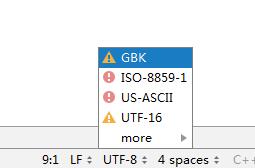

近期评论